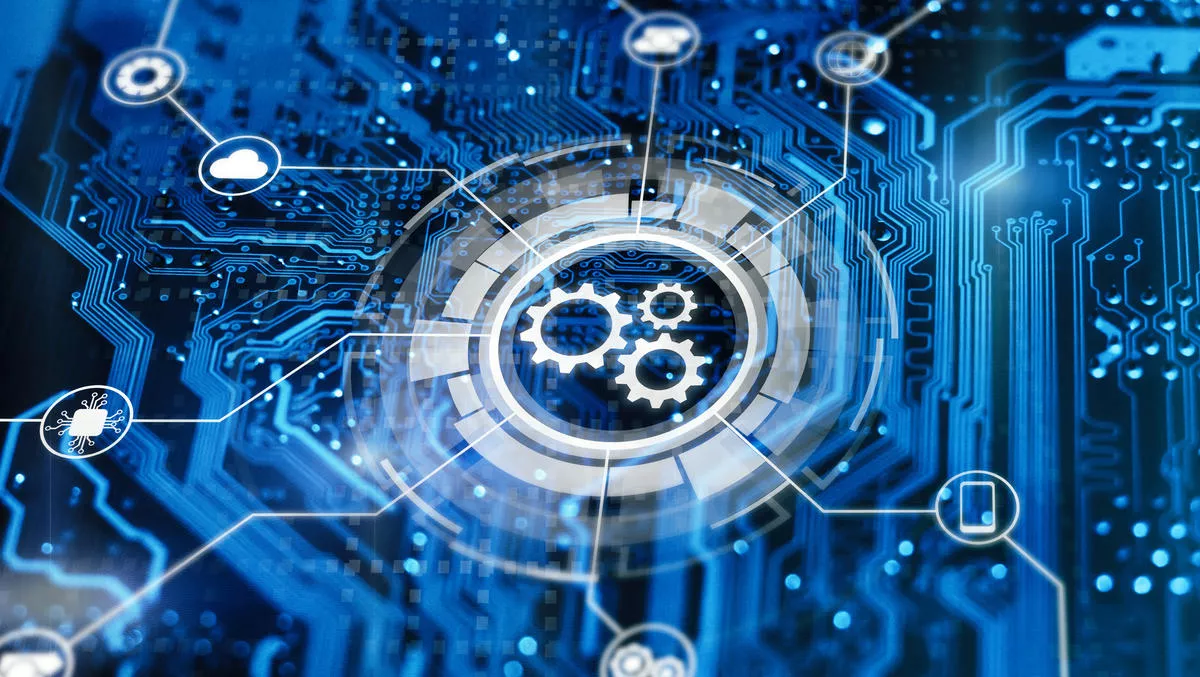
Is your IT delivering the goods?
It's an unavoidable fact that every day we all get a little older. It's also true that some of us age better than others. Some of us get a little slower and occasionally it can take longer to adapt to new thoughts and new ways of doing things. Some people never manage to adapt at all.
It's the same with software. The software solution that happily managed to guide you two years ago may not be quite so fast or powerful today. Even if you've meticulously maintained the software and installed all the updates and new releases, the solution may still be inefficient.
If you believe that your software is getting on in years, ask yourself: does it include modern, integrated productivity tools such as client relationship management, document management and workflow? Does the software deliver practical functionality that helps you to streamline processes and operate more efficiently? Is the system reliable and are updates easy to install?
And, most importantly, do you feel that your current supplier offers good value? If the answer is no to any of these questions, it may be time for replacement.
What to consider
If you do decide to seek an alternative system, keep in mind that you'll want your new software up and running in time for the beginning of the new financial year. To give yourself time for implementation, administrator training and staff familiarisation, try to conduct your research and evaluations as early as possible.
One of the first things to review is functionality. Business systems today offer many optional integrated modules but as you evaluate each solution consider:
Is the software easy enough to use that new staff can get to work quickly, with minimal training?
Can you use the latest version without upgrading your computer hardware?
If you do have to upgrade, how much will it cost?
Does the software integrate seamlessly with Microsoft Word, Outlook, Excel or the mobile devices used by your staff?
Would on-screen editing of reports save you time?
Speak to other users and find out about their experiences. Check how their implementations went and ask about support. You need to know that if anything does go wrong, there'll be professional help available to fix the problem quickly.
The big switch
Once you've made your software choice, it's time for deployment. Typically this falls into four stages:
1. Pre-implementation analysis whereby the software vendor will help you to look at existing work- flows and consider whether there are better ways of doing things. This is the time to note what kind of standard reports you are going to need, how you want your documents to appear and to establish what kind of security settings you will require.
2. Installation and configuration: The vendor will load and configure your new applications and migrate client and financial data from your old software system to the new.
3. Training: Never forget to schedule training to teach your team how to use the software. Training is essential if you want to ensure user acceptance and a fast time to productive use.
4. Post-implementation review: Once the software is up and running, it's important to review the results. Are the system and work flows delivering the outcomes you were after? Before you close the project, you need to ensure that the system and workflows are delivering the intended outcomes.
A new start…
Nobody likes changing software systems but if your IT business applications are no longer delivering the goods, it may be time to switch. Ensuring a clean system start for a new year makes good bookkeeping sense and it's a wise use of time before your firm enters the annual tax compliance season. With a little bit of planning and preparation and the right software partner, you can ensure that your change of system occurs smoothly, swiftly and with little - or no - disruption to your day-to-day business.
Mike Lorge is managing director for Sage Business Solutions.

